The best online physical therapy practice management software
- Maryke Louw

- Dec 4, 2023
- 13 min read
Updated: Nov 15, 2024
In more than six years of running an online physiotherapy practice, we have learned through trial-and-error what combination of practice management software works best for us. If you're wondering how to start a physiotherapy practice, whether it's virtual or face-to-face, read on to see how the right software can help you and your team to spend less time "running the business" and more time ensuring that your patients are satisfied.

This article contains affiliate links. We may earn a reward or commission on sales at no extra cost to you.
In this article:
Below is a flowchart with the various pieces of physical therapy practice management software that we use for our online physio practice. Some are unique to physiotherapy, others are suited to any private practice, and others are aimed specifically at small businesses.
While there's always room for improvement, the pieces of software are integrated to a large extent, "talking" to each other and saving us and our team time and effort on the non-clinical work so that we can focus on keeping our patients satisfied before, during, and after consultations.
The rest of the article is dedicated to reviewing the pros and cons of each piece of software.
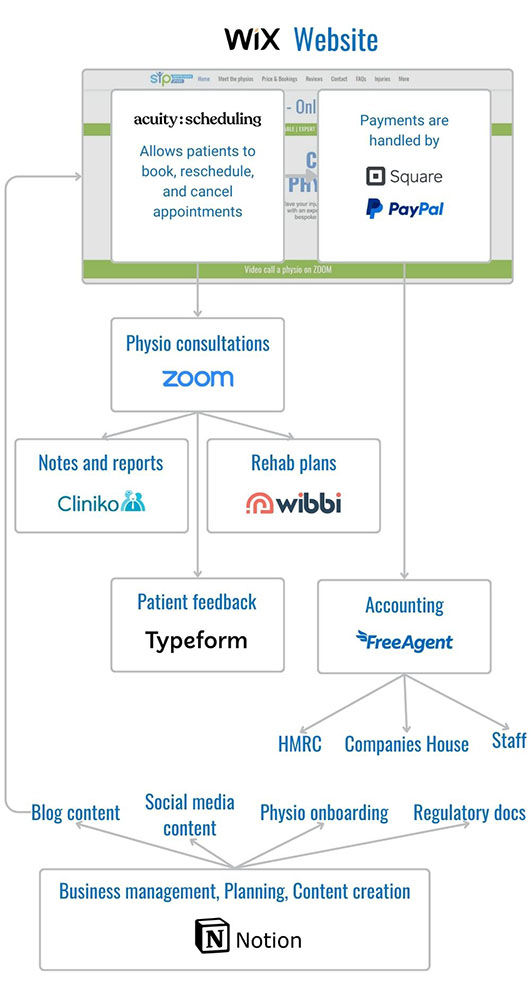
Wix – How we run our websites
As a 100% online physiotherapy practice, our websites are our only shop windows, so they had better look good and function well.
At first, we commissioned a website that was built from scratch by a web designer. Please don’t do that. It looked very pretty, but after we signed off on the final product and paid their last invoice, we found that we constantly needed to make changes as the business evolved, and each time we wanted to do this, we had to cough up to get it done.
So, we bit the bullet and decided to become self-sufficient by starting all over again on a web design platform. We had some previous experience on WordPress, but decided to go with Wix in the end because of its easy drag-and-drop functionalities and the fact that you don’t need separate plug-ins that have to be updated and maintained separately for added functionalities such as online payments.
None of us is a techie, and we were pleasantly surprised by how easy it was to build the websites (at first https://www.sports-injury-physio.com/ and later https://www.treatmyachilles.com/) and how easy it now is to maintain and update them.
We’re also impressed with Wix’s focus on search engine optimisation, because we rely to a large extent on our online articles to be found in search results to get new patients booking in with us.
Why we recommend Wix for your physio website:
Easy drag and drop function to build with
Websites load fast and are mobile optimised
They offer integrated booking and payment systems although we decided to go with a different option (see below)
Good security with 2-factor authentication
Quick and friendly support when needed
You can set it up to be both HIPAA and GDPR compliant
Acuity Scheduling – Managing patient appointments
There are many online appointment calendars for medical practices out there, some of which are integrated with medical note keeping software (like Cliniko discussed below), but we prefer Acuity Scheduling because it allows patients to cancel and reschedule their own appointments. Ours is a lean operation – we don’t have a “receptionist” or other admin person to cancel or reschedule appointments on behalf of patients.
We also don’t want our patients and our physios to have to send lots of emails back and forth just to get an appointment moved (this is frustrating, even with admin staff doing the heavy lifting).
Acuity’s booking system is embedded into our websites so that patients don’t have to leave the site to book an appointment. It also integrates with our one payment platform (see below) to make the booking-and-payment experience a seamless one for the majority of our patients.

Top reasons why we recommend Acuity Scheduling for bookings:
Patients can reschedule and move their own appointments.
You can set a minimum time limit to not allow bookings, rescheduling or cancellations within X number of hours or days before an appointment starts.
The booking system automatically converts the available times to different time zones – useful if you also see international patients.
Each physiotherapist can manage their own diaries and availability, or you can choose to limit their access.
You can set up individual products or packages.
It supports discount codes.
You can set it up to be both HIPAA and GDPR compliant.
It is super easy to refund appointments or issue partial refunds – one click of a button takes us directly to the transaction in our payment system.
Drawbacks:
It doesn’t automatically refund cancelled appointments (although you may view this as a good thing if you want total control over refunds).
It doesn’t integrate with any clinical notes system.
Sign up with Square via this link and save on card processing fees for up to £1,000 in sales within the first 180 days.
Why two payment platforms? In case one goes down, mainly, and this does happen from time to time.
Also, the transaction fee structures of both these payment platforms are quite complicated and depend to a certain extent on where in the world your online physio clinic is registered and where the payment is made. We find that, in our case, the fee on a Square transaction is usually less than on a similar transaction on PayPal. But we have to have PayPal because that’s the way many people prefer to pay online for stuff.
About two-thirds of our revenue comes in through Square, and the rest is via PayPal.
On both platforms you can choose how often it should transfer money to your business bank account.
PayPal integrates with FreeAgent, our accounting software, so our PayPal transactions show up there on a daily basis. Square transactions are exported into a spreadsheet and then imported into FreeAgent – we do this once a week, and it takes about 5 minutes.
If you run a face-to-face physiotherapy clinic, you’d be happy to learn that both Square and PayPal provide point-of-sale card readers.

Top reasons why we recommend Square for online payments:
It integrates seamlessly with Acuity Scheduling.
It is quick and easy to upload transactions to our accounting software.
It is easy to manage refunds and to issue electronic invoices that patients can pay with the click of a button.
It implements a high level of security.
It accepts Mastercard and Visa.
It is available in more countries than PayPal.
Sign up with Square via this link and save on card processing fees for up to £1,000 in sales within the first 180 days.
Top reasons why we recommend PayPal:
Many people prefer to pay via PayPal.
They process card payments without the user having to open a PayPal account.
It is good to have a backup payment method in case a patient experiences problems with the other one.
It automatically uploads transactions to our accounting software.
It integrates seamlessly with Acuity Scheduling.
It is easy to manage refunds and to issue electronic invoices that patients can pay with the click of a button.
Zoom – Our virtual consulting room
Top reasons why we recommend Zoom:
If set up correctly, it is very secure and complies with data protection laws.
Most people know how to use Zoom, especially after the COVID-19 pandemic.
It integrates seamlessly with Acuity Scheduling and automatically creates and cancels appointment links when appointments are created or cancelled.
Cliniko – Clinical notes
Sign up with Cliniko via this link and get £30 credited to your account.
We’ve tried several patient notes systems over the past 10 years, and Cliniko stands head and shoulders above the rest. It is by far the most user friendly and allows a lot more customisation than the others.
It also offers an online booking system with an integrated video call function. We don’t use these because Cliniko doesn’t allow patients to cancel or reschedule by themselves – this has to be done by the clinic. This is a dealbreaker for us, because we don’t want to allocate resources to the cancelling and rescheduling of appointments.
However, if you are happy for patients to contact you via email or by phone to change appointments, then Cliniko is the ideal all-in-one system to manage online bookings, video calls, and patient notes.

Top reasons why we recommend Cliniko:
It is very user friendly.
You can customise and set up various templates for products as well as for patient notes and letters.
You can email patient notes, letters, and invoices securely directly from Cliniko.
Cliniko can be set up to satisfy data protection laws in most regions, including the United Kingdom, European Union, the USA, and Australia.
You can use it as your booking system in regular physical practices as well as for online practices.
It has video calls integrated.
It integrates with the most popular online exercise software systems, including Physiotec, which cuts down on admin time since the physio doesn’t have to create accounts manually in the exercise software and can save a copy of the exercise programme in the patient’s notes with the click of a button.
Sign up with Cliniko via this link and get £30 credited to your account.
Drawbacks:
It doesn’t integrate with Acuity Scheduling, so the physio has to transfer the patient’s details to Cliniko by hand.
The online booking system doesn’t allow patients to cancel or reschedule their own appointments (which is why we don't use this functionality).
Wibbi (formerly Physiotec) – Physiotherapy exercise software
I’ve been using Wibbi for more than 10 years and counting, first in my regular physiotherapy clinics and later also in our online physio clinics. They have a massive library of exercise videos and images, and it is very easy to create exercise plans.
You can also email them with videos of any exercises that you would like to be added, and they will film and add them in a timely manner.
Our patients love Wibbi.
Top reasons why we recommend Wibbi:
They offer a wide variety of exercises, including physio rehab, vestibular rehab, neuro rehab, and general fitness.
Physios: Very easy to use and create exercise programmes.
Patients: Very easy to access their exercises.
Physios can upload their own videos and instructions and make them available to patients.
You can also ask Wibbi to film exercises and add them.
They offer an app for patients.
Patients can record and track their progress.
The physio can view the patient’s log to see how their exercises have progressed.
You can upload info pamphlets about various conditions, etc.
You can customise the patient interface with your logo, etc.
Their support is quick and friendly.
They are very affordable.
Drawbacks:
I can’t think of any at the moment.
Use this link to sign up for a free trial with Wibbi and to get a discount if you subscribe afterwards.
Read a more detailed article about how we use Wibbi in our practice.
Typeform – Keeping track of patient satisfaction
Being a 100% virtual clinic, it is slightly trickier to get a sense of how satisfied our patients are with our service than when they physically walk in and out the door.
After their first consultation with us, patients get an automated email via Acuity Scheduling with a link to a satisfaction survey that we set up in Typeform. It’s very user friendly, looks modern and sleek, and you can customise the form in many different ways.
We access our Typeform dashboard regularly to check whether there are any issues to be dealt with. We export monthly reports with the aggregate scores out of five and the comments from the patients and send these to the physios. This helps us and our physios to improve our service and to highlight problem areas quickly.
FreeAgent – Staying on top of our finances
Sign up with FreeAgent via this link and get 10% off your subscription.
Our company is based in the UK, so we’re using FreeAgent’s UK version. It also has a USA version. Please note that the version for use outside these two countries doesn’t include features such as VAT, payroll, Self Assessment, and Corporation Tax computations.
Designed for small businesses
Until a few years ago, we used a human accountant, but it was always a bit of a hassle to keep our fingers on the financial pulse of the business on a day-to-day basis. We used our own spreadsheets to try and keep up, but it took lots of time to keep things up to date, and inevitably, errors crept in.
When we had to submit our annual financial statements to Companies House and our corporation tax return to HMRC, there was also a lot of back and forth between us and the accountant.
Switching to FreeAgent changed all that. None of us has an accounting qualification, but the software is so intuitive and user-friendly that it is actually difficult to make a mistake. And the few times that we did need help, FreeAgent’s helpdesk came to our aid quickly and efficiently. Not to mention the fact that our FreeAgent subscription costs us about half of what we had to pay the accountant.
Integrates with bank accounts and payment platforms
FreeAgent syncs with our business bank account daily and seamlessly. It “learns” how to allocate transactions (e.g. whether a payment was for our HCPC membership or our clinic’s web hosting) and asks you to confirm the details of a transaction when it is not sure.
It also integrates with our two payment platforms, PayPal and Square. The PayPal integration is seamless, like with our bank account. For Square, we have to export a spreadsheet and then import it to FreeAgent, and we find that things don’t fall too far behind if we do this once a week.
Daily reminders
A feature that we find extremely useful is the Admin To-Do list on the FreeAgent dashboard. For example, its prompts us to confirm what certain transactions was about or that a tax deadline is approaching.
Financial statements
We keep track of the financial situation of our clinic by keeping an eye on the Profit-and-Loss Statement and the Cash Flow Statement, both of which are automatically updated every day.
Other reports that we don’t really use are the Balance Sheet, Aged Debtors and Creditors, and Trial Balance.

Payroll
This function takes care of calculating PAYE and National Insurance contributions, and you can get it to send your payroll info to HMRC every month.
Integrates with Companies House and HMRC
Come year-end, FreeAgent generates the required annual financial statements for submission to the UK's Companies House. Once you’ve checked them, you can submit them directly from FreeAgent.
Likewise, it also pre-fills the corporation tax self-assessment form that you need to send to the HMRC. Again, you can submit the form from within FreeAgent once you’ve checked it over.
Sign up with FreeAgent via this link and get 10% off your subscription.
Notion – The ultimate back office task wrangler
We use Notion to juggle the various tasks we have to do to keep the business running – from producing and organizing regulatory documents (like data protection) to creating and publishing web content to onboarding new physios.
It is a workspace that is a calendar, task manager, messaging system, and filing system all in one. No more faffing about between browser tabs, emails, spreadsheets, folders, and PDFs when you want to get something done.
You can use it on your mobile phone and on your computer.
The basic building block is a “Page", and you can have Pages within Pages within Pages. Or databases (think spreadsheets on steroids) that pull people, messages, tasks, dates, information, and files together in one place.
On the other end of the scale, you can get an overview of the Pages filtered by person, date range, task status, task priority, and so on, and you can view this as a calendar, a task list, or in a customisable table.
The permutations are endless, and we are barely scratching the surface of what Notion is capable of. Here are three examples of how we use it:
1. Producing content
We have a dedicated calendar in Notion where we plan and schedule all our social media and blog content. So, these tasks don't get buried under our daily tasks in our regular Google calendar.
Let’s say we want to create a blog post about the treatment of ankle sprains.
You create a Page from a Notion blog post template that already has the checklist of what needs to be done. This page lives directly inside the calendar, so you don't have to search in various folders for it.
You assign the Page to the people who need to work on it (this now shows up in their task lists).
You add the planned publication date (this now shows up in the calendar of each of the people involved).
As the work progresses, documents, images, web pages, and so on that will be used for creating the blog post are added. The people involved message each other in the Page. They also drag-and-drop the Page on their calendars to the days they are going to be working on the blog post.
As the work progresses, the task status is changed from To do > In progress > In review > Completed. The status shows up in the overview that I mentioned above.
2. Onboarding a new physiotherapist
Again, we made a Notion template for this, so all the documents, checklists, and training material (including embedded training videos) are already on the Page once it is created. And again, you can update the status of the process as you go along.
If, for example, you need some input from the person who manages the payroll, you tag them on the Page and leave a message to tell them what to do – the Page then pops up in their task list.
You can also (if you want to) assign a priority to the task to have it ranked against other task priorities in the task overview.
3. Annual cyber security audit
A reminder pops up in your Notion calendar that the annual cyber security audit is due. (Grrrr!!!)
You click on the reminder, and the relevant Page opens up with the documents that need to be filled out, as well as a checklist. Last year’s completed documents and checklist are also there.
There is a note that you left for yourself a year ago about a certain cyber security policy change that the government was considering, with a link to the web page where you can check whether the change has been implemented by now.
There’s also AI
Notion has recently started to add AI to its suite of services. Here’s a few of the things it was able do at the time of writing:
Summarise meeting notes and create action points.
Turn a list of bullet points (e.g. a job description) into a professional-looking piece of writing with full sentences.
Conversely, it can create a bullet-point list of key insights/highlights from a document.
Translate text.
Putting it all together
The Venn diagram below illustrates how the various integrated pieces of practice management software contribute to our triple goal of satisfied patients and a happy and productive team, all underpinned by running an efficient business.


About the Author
Maryke Louw is a chartered physiotherapist with more than 20 years' experience and a Master’s Degree in Sports Injury Management. She started the 100% online physiotherapy practice Sports Injury Physio in 2017 and added Treat My Achilles in 2019. Follow her on LinkedIn and ResearchGate.






















